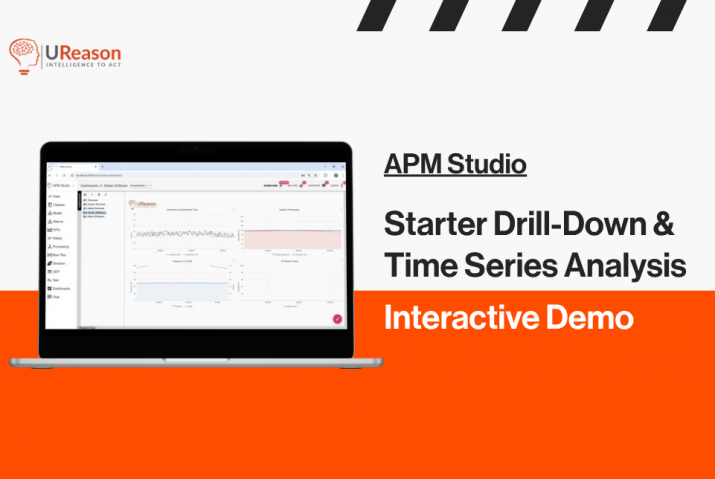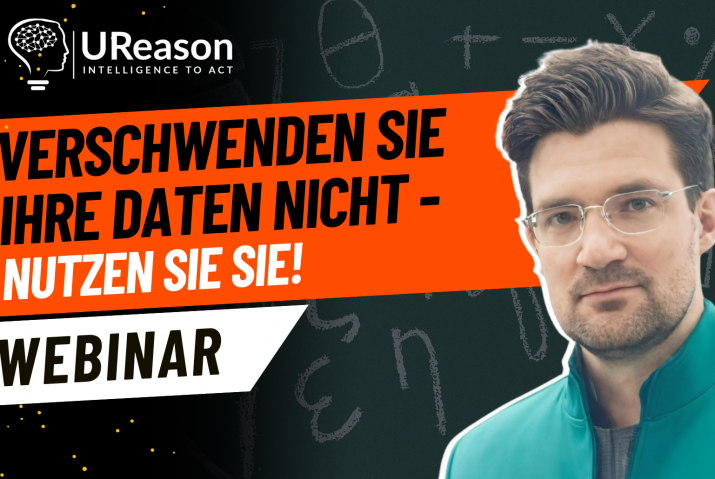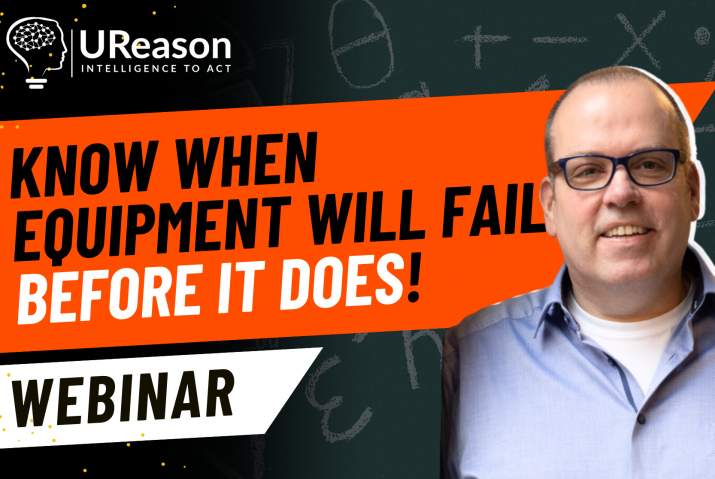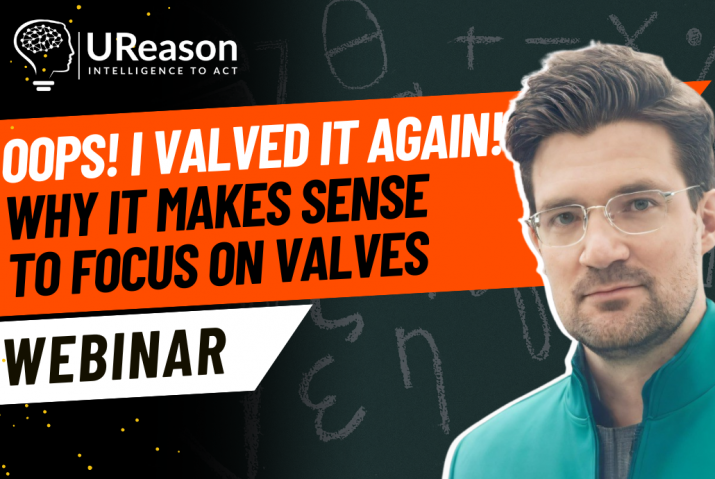UReason’s APM & APM Studio provides a variety of techniques and tools that help to quickly set up and train APM solutions such as Condition Based Monitoring, Predictive Failure Models and Probabilistic Risk Models, Dashboarding and Alarm Management for your important assets.
Example APM solutions are:
- Monitoring actuator dysfunctions, such as drive leakage or torque off-spec.
- Continuously verifying the power consumption of motors.
- Co-relating certain symptoms in the time domain of turbines indicating excessive wear or other imminent failures.
APM applications are not just limited to actuators, motors, compressors, turbines and the likes. Any application that requires a continuous evaluation of data and event/alarm streams from your assets and processes can be set up, tested and deployed with APM.
The main elements in APM are the APM Server and the APM Studio environment. The high-level APM architecture is as follows:
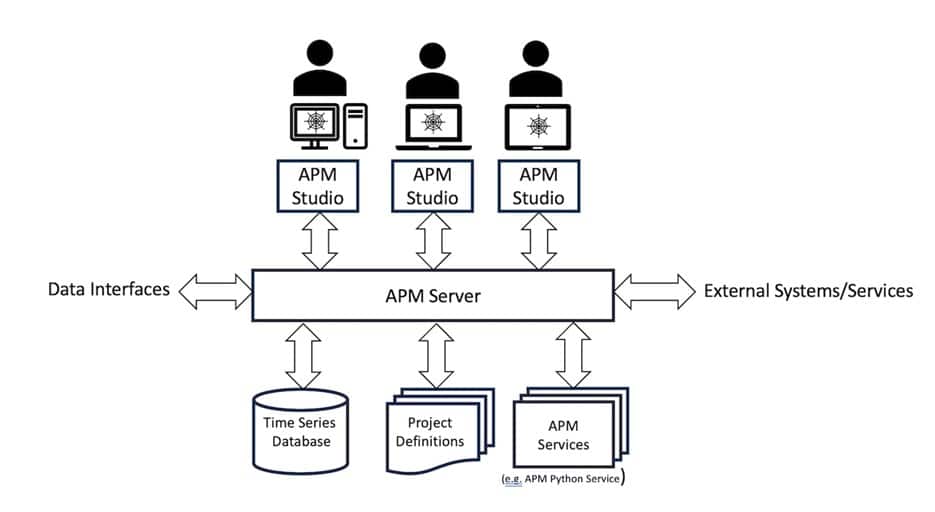
An APM Server provides a platform for deploying intelligent solutions and applications between systems running on-device, on-edge or in the cloud
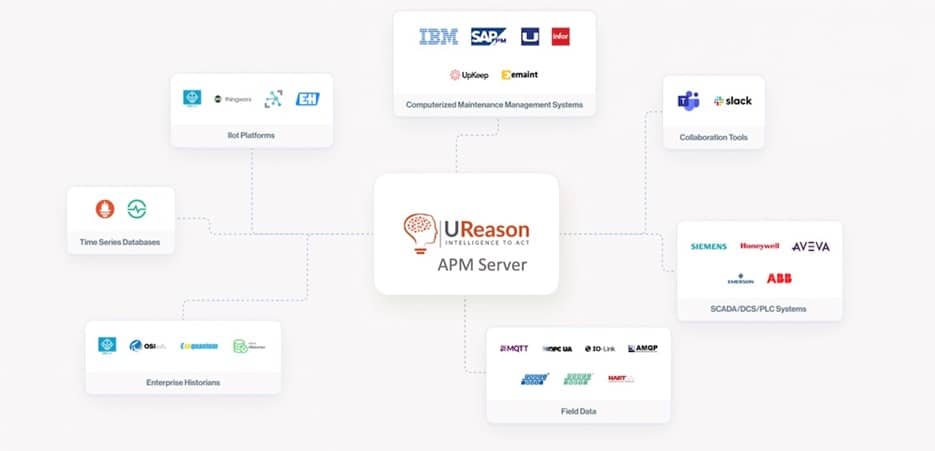
APM Studio:
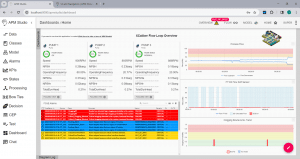
The APM Studio web-based client is an end-user environment for creating and testing APM applications and solutions. The APM Studio client provides an environment for configuring data interfaces to file-based, streaming and historical data sources – called Data Definitions. Data is mapped in APM Studio to Object Models based on Classes that represent your environment/domain. Set-up of classes and object models is done in APM Studio in a graphical or automated way (see Classes and Object Models).
You can make use of the data flowing into your object models in multiple useful ways. These ways include creating Processing Rules, Cause-Consequence Models (Bow Ties), Alarms, and calculations for Key Performance Indicators (KPIs). You can also add Decision Support features, integrate your Python code, and incorporate Machine Learning models. You can deliver these results to end-users either through data interfaces or via the APM Studio’s Dashboards
When creating your APM applications and solutions in APM studio, a rich set of development tools are available that support testing, finding usages and refactoring, debugging and versioning your applications.
APM Server:
An APM Server is responsible for executing parallel (multi-threaded) logic, algorithms and models engineered for your application or solution via APM Studio. It also supports multi-user-multi-session access via APM Studio web clients or other client connections.
The APM Server defines an application/solution based on configurations, logic, models and algorithms held in a “UAA” – UReason Application Archive – file when it starts. The UAA archive contains all aspects of the project you have configured using APM Studio. The APM Server can be deployed on Linux and MS-Windows-based systems and can scale to operate from small on-device to edge-to-cloud environments:
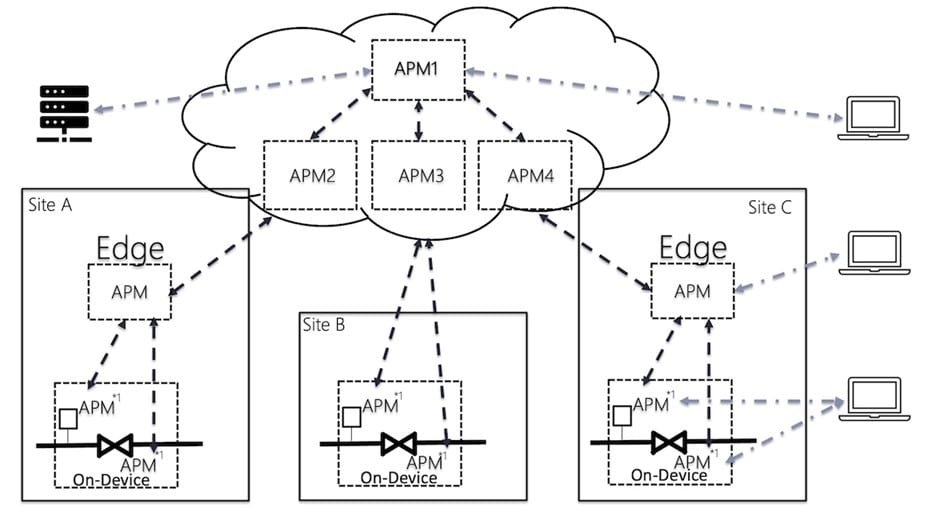
Depending on your application or solution you may use the APM Python Server to execute Python code and use the QuestDB to store time-series data. Your application or solution may in addition use the available Data Definitions and provide a custom set of REST endpoints to interface with other systems. APM servers also have native network support for apm-to-apm communication (see Digital Twins).
What can an APM project be used for ?
- Condition Based Monitoring
By continually monitoring the performance states of assets it becomes possible to react early to eventual failures before they can cause equipment shutdowns or damage.
APM provides several monitoring features including Key Performance Indicators (KPI) that help you implement real-time Condition Based Monitoring.
- Machine Learning
Machine Learning is the technique to learn and teach algorithms and statistical models to draw inferences from patterns in data.
Machine Learning (ML) can be applied to recognize failure mechanisms in data using so-called classification models. This form of ML is called supervised machine learning. Another form of ML applied in APM solutions is called unsupervised machine learning. This type of models allows you to train models, learn patterns from your data, and highlight deviations (anomalies).
Using data from your assets and processes you can train and validate ML models in your preferred analysis environments such as Python, SPSS, RapidMiner, KNIME and deploy these in APM using the PMML (Predictive Model Markup Language (see https://dmg.org/) or include the ML models in your APM applications is via the Python interface in APM.
- FMECA/Bowties
The Bowtie method is one of many barrier risk models available to assist the identification and management of risk.
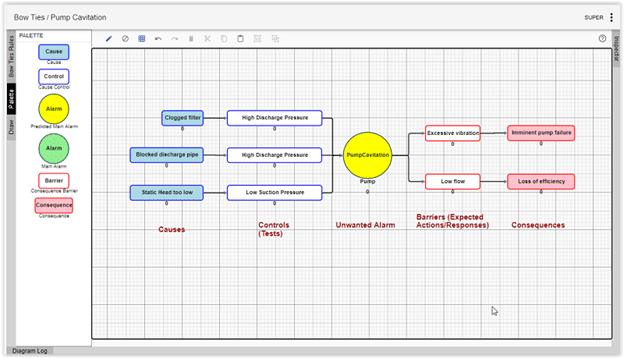
APM projects can implement Bowties as the cause-consequence models to assist in the early identification and management of risks and unwanted events. Bowtie diagrams give an overview of multiple plausible scenarios in a single picture. With bowties, the probabilities of unwanted events are continuously tested on the data streaming in.
- Digital Twins
Remote Digital Twins are, as the name suggests, are virtual replicas of the physical assets which allow you to access the values if properties in real-time as if the physical asset was a local instance.
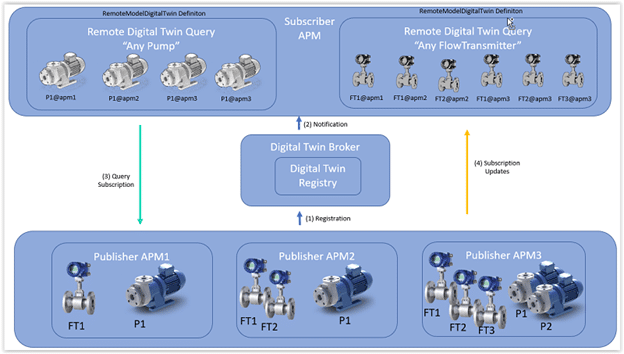
The Digital Twin feature embedded in APM is designed to enable the discovery and remote monitoring of physical site assets and provide access though cloud solutions or direct access via interfaces such as REST.
- Scale up CBM/PdM applications
In cases where you setup an APM solution for a larger asset-base, covering for example also process interactions, you want to be able to scale the models (ML models, Bowties) across multiple assets and locations. APM uses an object-oriented orientation for every asset and combinations of assets which in turn allows you to apply the same diagnostic/prognostic models to similar types and combinations of types. For example, you define a control-valve prognostic model using a Bowtie that informs your user about the existence of certain failure mechanisms and their influence on operations. This prognostic model can run across your entire asset base of control valves without having to make any modifications.
Additionally, APM solutions can be scaled over a Kubernetes cluster to deal with the ingestion of large amounts of data and large asset bases.
What constitutes an APM project?
- Data input/output
Data connectivity is one of the primary features of APM which allows an application to access a wide variety of data sources for both reading and writing data. These data sources can be real-time data streams, databases, IoT platforms, equipment/device transfer protocols etc.
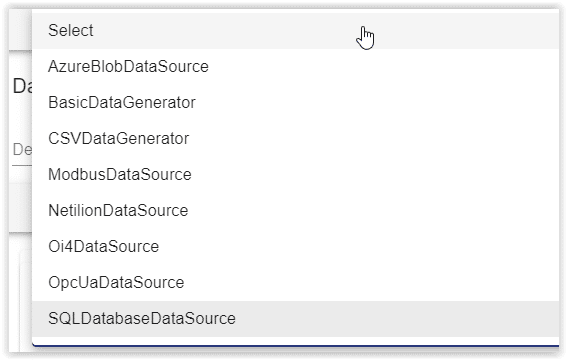
The connections to external data sources are easily configured through dialogues specific to each type of data source. It is also possible to pre-process input data before feeding it to the application.
- Object Models
APM object models contain instances of objects that represent real physical assets. They can have a graphical representation allowing them to be displayed on views within the application. They typically have properties such as pressure, flow, temperature and states, that map to inputs/outputs of data sources or whose values are calculated within the APM application.
- States
The behavior of assets is part of an event-driven system. When an event occurs, they transition from one state to another. It is important to distinguish the various states of a system because the reaction to certain events will depend on those states.
The way asset data and events are processed can depend on the current state of the asset (on, off, under load…).
APM integrates a State Diagram feature that allows states and transitions between these states to be defined representing the behavior of assets.
- Key Performance Indicators
Key Performance Indicators (KPI) allow asset performance to be continuously monitored and automatically alert users if the monitored condition is outside acceptable values.
KPIs can be created and configured for assets to react to specific conditions whether they be numerical values or state conditions.
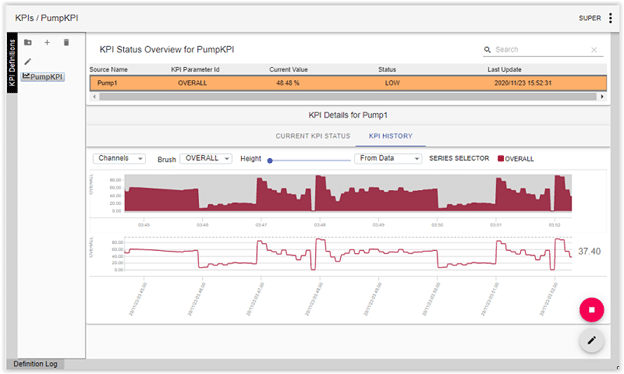
The values of KPIs can be used trigger processing functions within APM and can also be visualized on APM dashboards.
- Rules
APM Rules allow asset data to be extracted and processed to diagnose issues, and check behavior in specific states. APM integrates a powerful and flexible graphical programming language. This graphical programming flow diagram approach minimizes the need to use scripts to perform calculations and by representing a processing flow graphically, the logic is more easily understandable.
- Results
APM integrates a powerful dashboard feature that allows raw and calculated values of assets to be visualized on custom-built Dashboards. These values can be in the form of graphs/ charts, tables, and give an instantaneous view of asset performance.
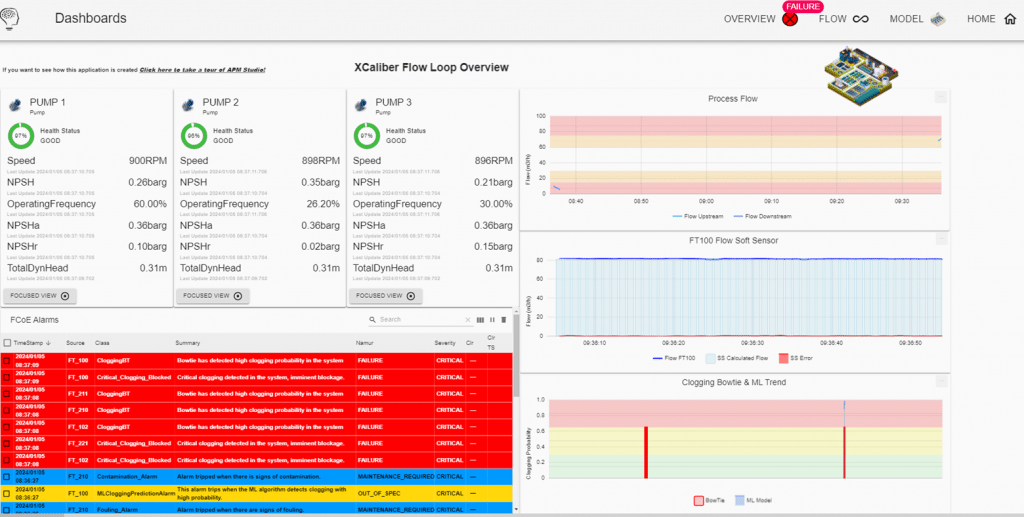
Results can also be communicated through the built-in REST API, SQL Database writes etc.
APM Software E-book
Download our e-book to learn what UReason can do for you and discover the unique functionalities of our next-gen APM software.
APM Software E-book
Download our e-book to learn what UReason can do for you and discover the unique functionalities of our next-gen APM software.