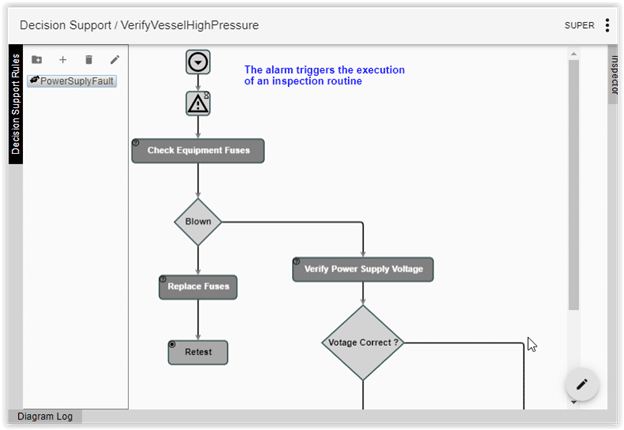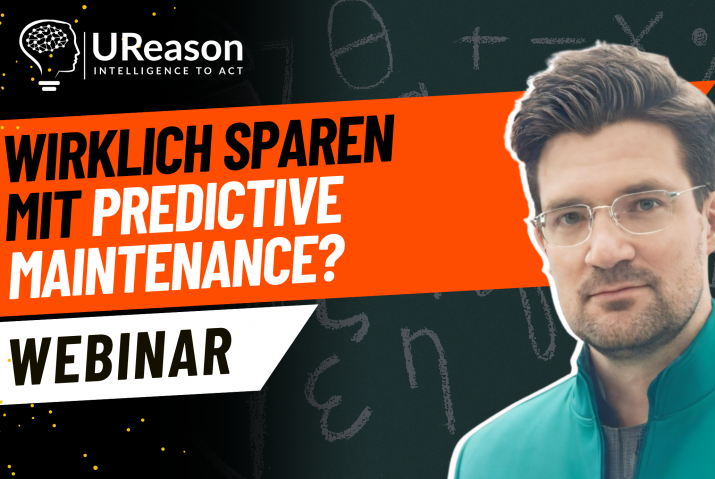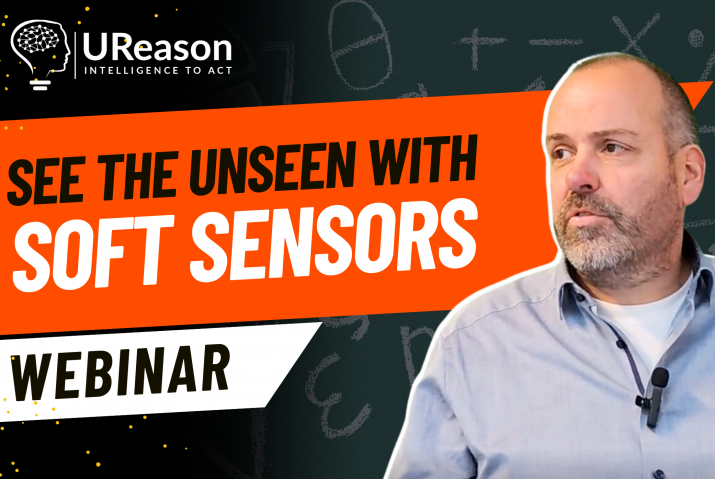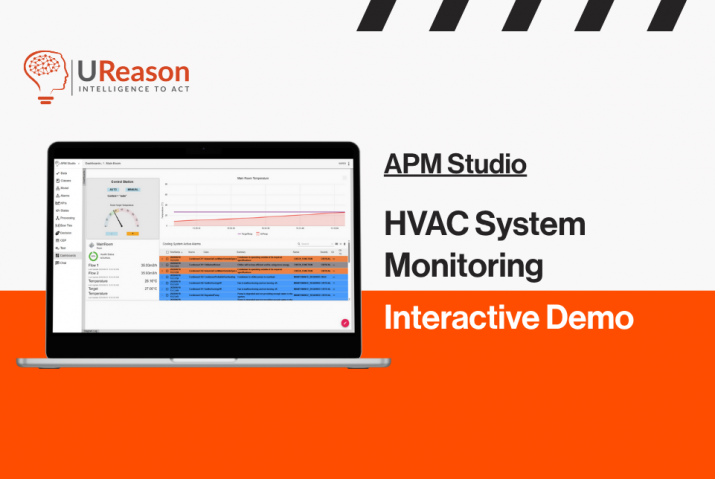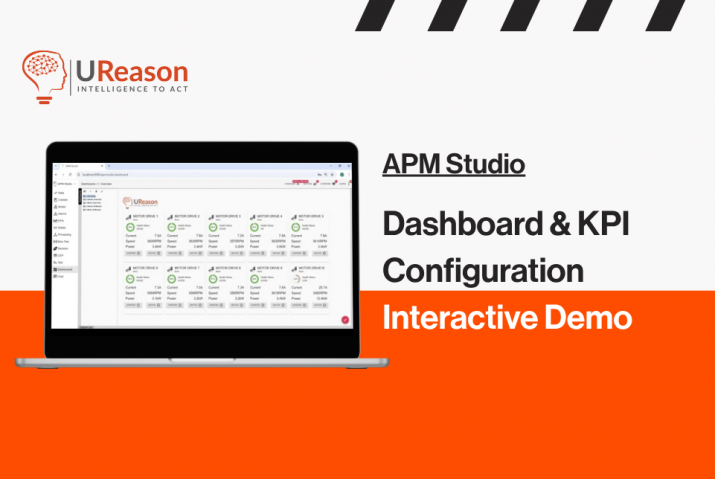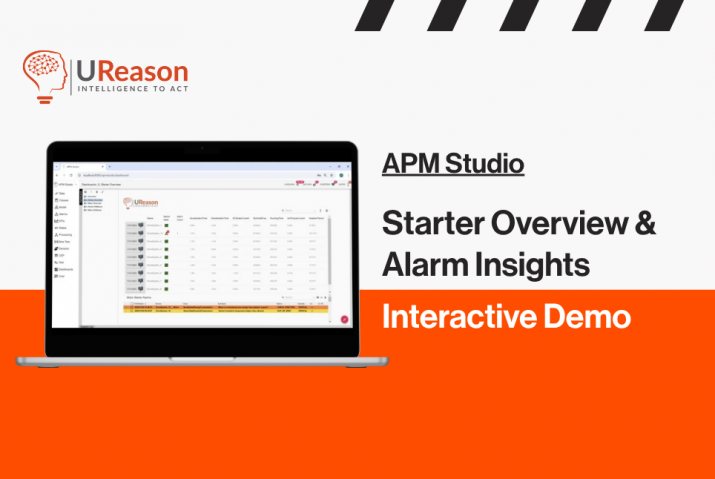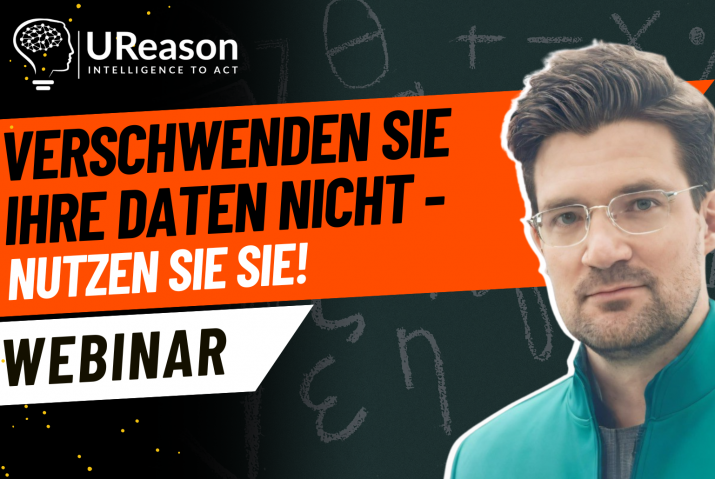APM Studio provides several ways to interact with your users. Results of your application may be presented in a dashboard that uses trends, alarm browsers, status indicators et cetera. Another means to interact with your users is through Decision Support Rules.
Decision Support Rules allow you to interact with your users; for example, to guide them through a standard way of resolving or mitigating a found issue and to query the users for additional information that is not digitally available (i.e. not a streaming or static data input).
The responses, by your users, to Decision Support Rules allow you to isolate the cause of the problem for cases that may require visual inspection and manual steps:
The three main elements of Decision Support Rules are:
- The Steps – the questions you need to present to your user.
- The Options – the answers to a question.
- The Conclusions – the final conclusions reached in a scheme based on the user’s answers.
A Decision Support Rule works by executing a process flow interactively with the user through a series of questions/responses presented to the user via interactive dialogues.
Because the Decision Support Rules have the full power of processing rules, they can interact with model objects and variables and be influenced by states and process values, thus making them dynamic. For example, a Decision Support flow path may branch depending on the response to a question but also on the value of the property of an object or a variable.
Now next to providing user support Decision Support Rules can also be used for automating step-based processes that require user input(s). FOCUS-ON uses this facility in APM onboard the Focus-1 devices providing a PID Open Loop Tuner as part of the set-up process in cases where the device provides the control.
APM Software E-book
Download our e-book to learn what UReason can do for you and discover the unique functionalities of our next-gen APM software.